Sending messages to the purchaser
In every request for quotation, you will fin a tab “Messages”. This allows you to communicate with the purchasing company and its responsible commercial contact person.
Select the desired request and switch to the tab “Messages”. On the right, click on the button “New message”. A dialogue box will open up, where you can insert a subject, you message and, if necessary, attach files. The recipient of the message, which is always the commercial contact person, is automatically set and is displayed in the upper part of the dialogue box.
To send the message, click on the “Send” button in the lower part of the dialogue box or cancel the processing with the “Cancel” button. This will close the window and delete everything.
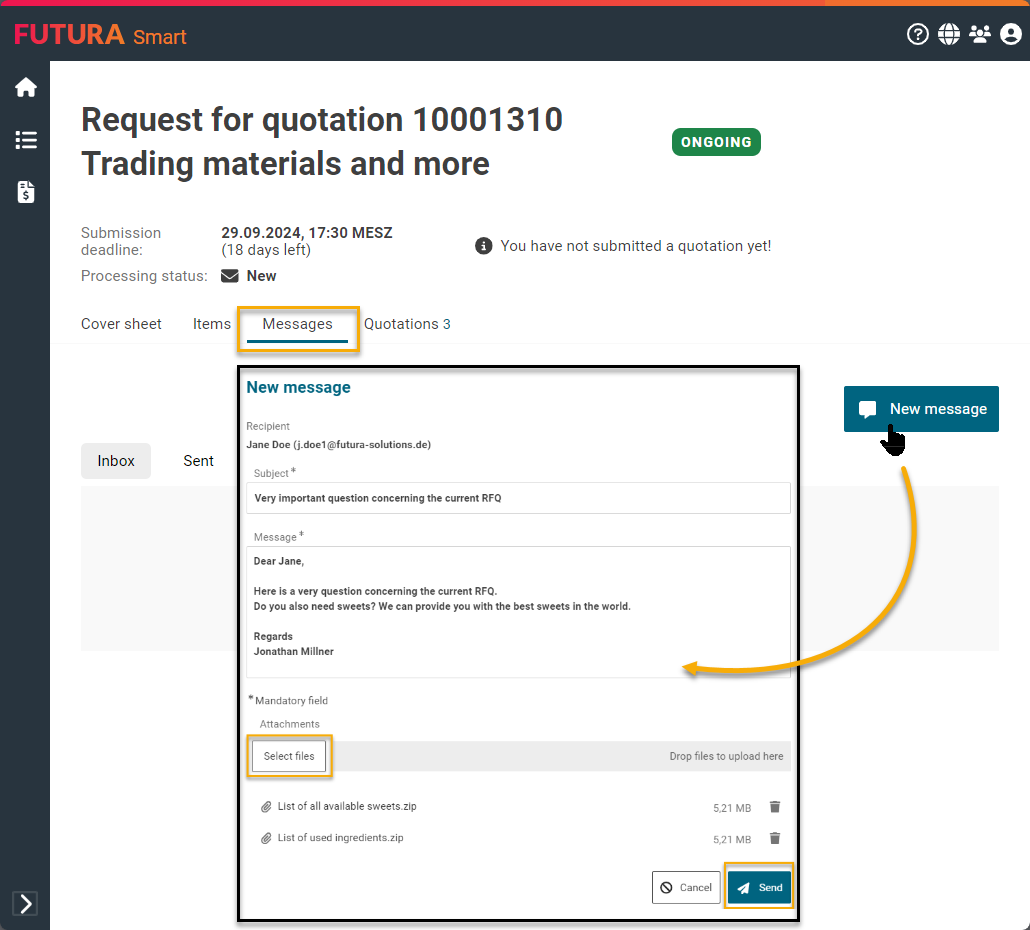
Create and send a message from a request
In the sub tab “Sent”, you can revise all sent messages.
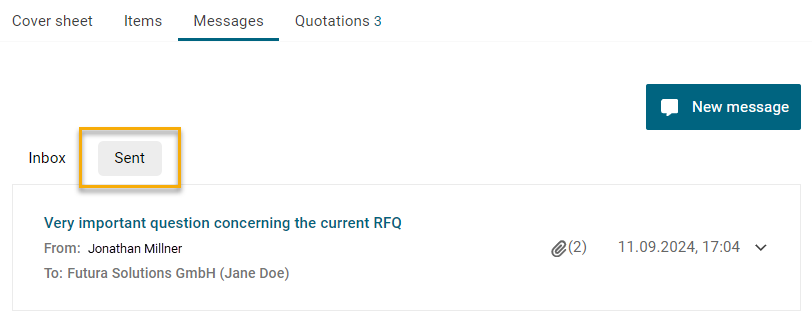
Overview of sent messages
