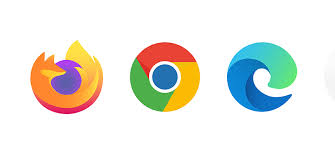Foreword to FUTURA Smart / Supported internet browsers
Foreword to FUTURA Smart
The articles and pages in this Support Center deal with the use of FUTURA Smart for suppliers. FUTURA Smart supports purchasers and suppliers in the processing of requests for quotation and quotations.
FUTURA Smart is a cloud platform that you can access with the help of an internet browser (e.g. Mozilla Firefox, Microsoft Edge or Google Chrome). Registration for FUTURA Smart is linked to an invitation from the purchasing company, which will send the access data to an e-mail address of your company when a request for quotation is launched.
If your company account has been created with the start of an initial request for quotation via FUTURA Smart, you will receive an e-mail indicating the invitation to the request for quotation as well as another e-mail to register as a supplier.
After you have registered your company and created your own password, the link to each new request for quotation will take you directly to the login area where you can log in to FUTURA Smart with your stored access data.
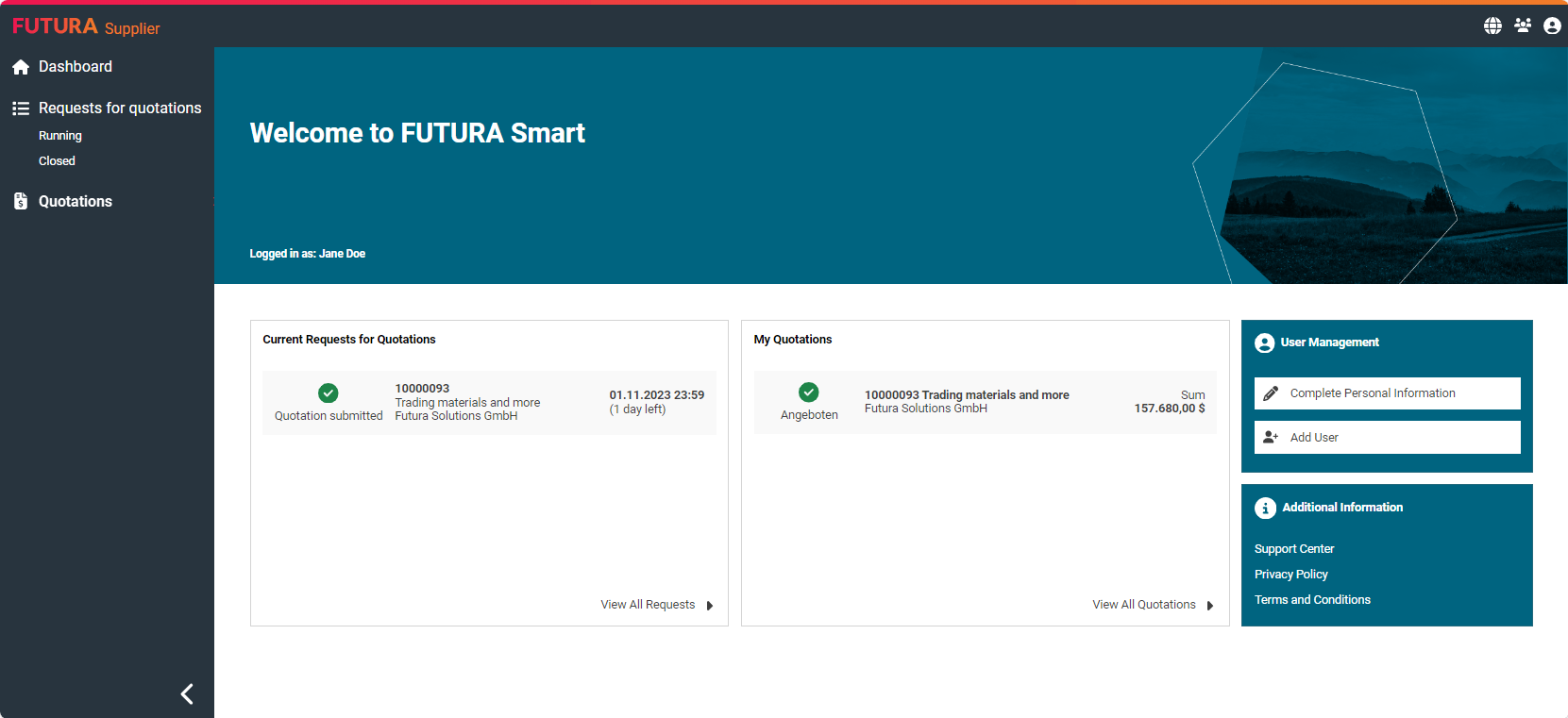
Dashboard of FUTURA Smart
Supported internet browsers
The following Internet browsers are supported in their current version:
Contact & Support
Do you have questions about FUTURA Smart? You can find many answers to your questions here in this Support Center. If you do not find what you are looking for on these pages, you can count on our support by e-mail and phone free of charge*:
Phone: +49 611 33 460 560 | Phone from the USA: 833 657 1575
(Mon-Fri, from 8:00 a.m. to 18:00 p.m. – Central European Time)
Email: support@futura-solutions.de
Online: Support Center
(*free of charge: Charges may apply for a metered connection via telephone or Internet.)